School and Campus Administrators
School and Campus Administrators work to ensure that GrapeSEED teachers and students have everything they need to succeed in the classroom. As an administrator (school or campus), you will help your school/campus to execute the GrapeSEED program effectively.
From the GrapeSEED Schools Portal, you will be able to manage your school and campus, edit details, view your licenses, license history, and order class materials.
URL: https://schools.grapeseed.com
How to Use GrapeSEED Schools Portal
Welcome to the School Admin Guide. From here, you may access quick guides for school and campus admin related tasks.
- How to Create and Manage A Campus
- How to Invite and Manage School or Campus Administrators
- How to Invite and Manage Teachers
- How to Add Classes and Class Times to your Campus
- How to Use the Bulk Class Editor
- How to Promote Classes
- How to Move & Promote Students
- How to View Your License History
- How to View Your Change History
- How to View Your Order History
- How to View Visitation History
- How to View School Reports
- How to View and Manage Teacher List
- How to View and Manage Email Notifications
- How to Perform School and Campus Resource Tasks
- School Year/Term Beginning and End Tasks
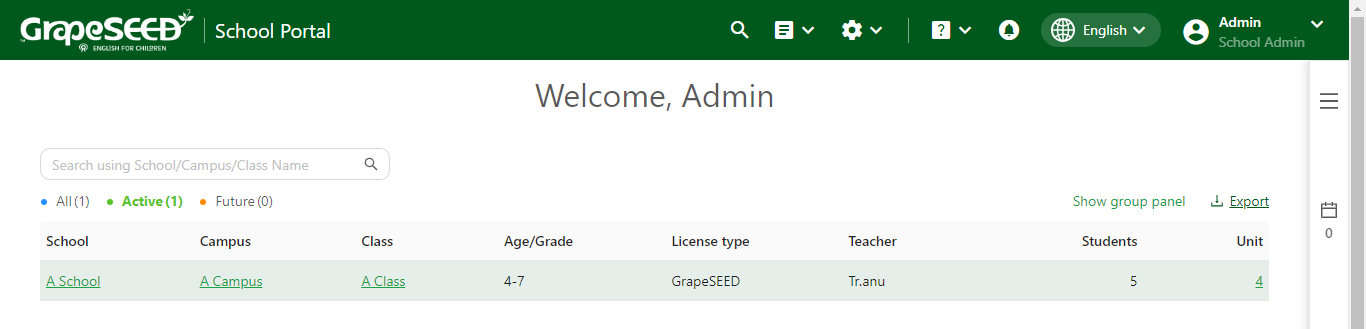
The administration related tasks for school and campus are divided into 4 categories:
How to Perform School and Campus Management Tasks
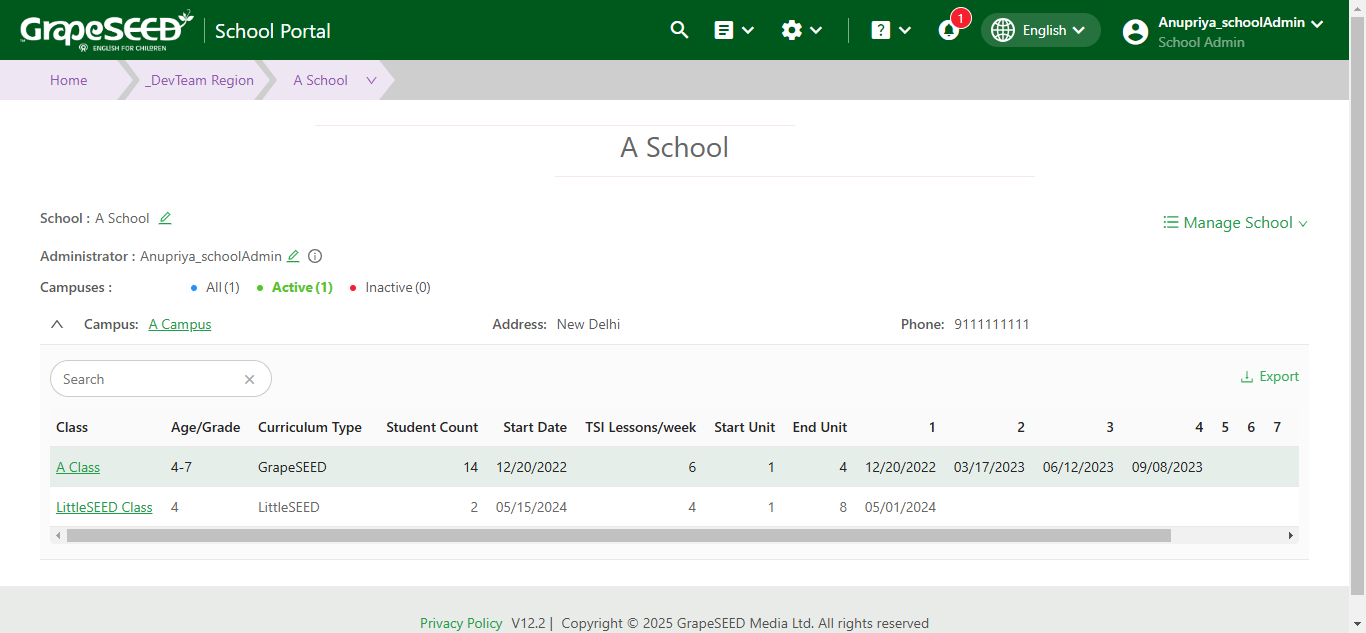
How to Create and Manage A Campus
According to GrapeSEED structure, students belong to a class, and the class belongs to a campus, and the campus belongs to a school. As a School Administrator, you must view, edit, and manage your school's campus level. This includes creating a campus, editing campus details, and removing a campus. Click on this guide to learn how to create and manage your school's campus or campuses. read more
How to Invite and Manage School or Campus Administrators
If your school has multiple campuses you will need to assign multiple campus administrators. The campus and school admins have the same capabilities, but School Admins have control over all campuses, while Campus Admins only control a specific campus. School admins can invite new campus admins and assign them as a contact for important tasks. Click on this guide to learn how to invite and manage your school and campus administrators. read more
How to Invite and Manage Teachers
At the school and campus level, you must have a pool of teachers working to execute the GrapeSEED program. As a school administrator you may invite teachers to your school or campus, without assigning them to a class, or you may invite teachers to and assign them to a class. You may also remove teachers. Click on this guide to learn how to invite and manage your teachers. read more
How to Add Classes and Class Times to your Campus
School and campus Administrators also must add and manage their school or campus' classes and class times, so that their teachers can effectively execute the GrapeSEED program in the classroom. School administrators may create classes, define start and end dates, unit plans, assign teachers, and invite students. Click on this guide to learn how to add classes and class times to your campus. read more
How to Use the Bulk Class Editor
The bulk class editor allows school admins and teachers to edit attributes about multiple classes en masse, without having to individually change each part. From the Bulk Class Editor you can change class times, assign or remove teachers, change class start and end dates, disable and promote a class, or update unit plans all at once. Click on this guide to learn how to use the Bulk Class Editor. read more
How to Promote Classes
The 'Promote Class' feature allows school and campus admins to promote GrapeSEED classes. Options allow you to specify the promoted class' term, start and end date, student age, start unit, and other important class details. Click on this guide to learn how to promote classes. read more
How to Move & Promote Students
The 'Move & Promote' feature allows school and campus admin to move and promote GrapeSEED students individually to future and current classes all from the same page. The toggle feature allows you to select current or future classes before moving students to their new class. Click on this guide to learn how to Move & Promote students. read more
How to Perform School and Campus Monitoring Tasks
How to View Your License History
Every school has a license period. As a school administrator, you can see what your school's license usage was like during different billing periods. You will also be able to see details like license count, student count, and any changes made to your licenses. Click on this guide to learn how to view your license history. read more
How to View Your Change History
There are quite a bit of things you can edit with regard to your school or campus, like your classes, class times, unit plans, student count, etc. The 'Change History' form displays every change made to your campus or school in an easy to read table. Click on this guide to learn how to view your change history. read more
How to View Your Order History
The 'Order History' form keeps track of all class materials that have been ordered for your school. You will be able to review submitted orders, order details like shipping dates, and if you have any problem you can reopen a closed order. Click on this guide to learn how to view your order history. read more
How to View Visitation History
The 'Visitation History' form keeps track of all Teacher Visits and Lesson Video Analyses (LVAs) that coaches have conducted in your school or campus. You will be able to see each coaches name, who they visited and evaluated, when the visit took place, a total count of visitations and LVAs, and a count of upcoming visitations and LVAs. Click on this guide to learn how to view your visitation history. read more
How to View School Reports
The Reports.GrapeSEED website allows you to monitor important data about your school or region that is automatically collected and tracked for easy access. This includes your school count, student count by unit, license history, digital REP usage and log. Alongside the data, you can use analytics and view training video questionnaires and statistics. read more
How to View and Manage Teacher List
The Teacher List provides School Administrators an easy to read list of all the teachers in their school or region alongside important details about the teachers. These include training dates, course history, review history, questionnaire responses, and much more. Click on this guide to learn how to view and manager your schools Teacher List. read more
How to View and Manage Email Notifications
School Administrators receive a multitude of email notifications with regard to their school, teachers, classes, and much more. You may edit and manage your email notification settings easily from the Schools.GrapeSEED website so that you only receive notifications for the emails types you choose. Click on this guide to learn how to view and manage your email notifications settings. read more
How to Perform School and Campus Resource Tasks
How to Order Class Materials
As a school administrator, you must order class materials for your teachers so that they can properly execute the GrapeSEED program in the classroom. You can check their classes from the school level to learn what materials they need. Click on this guide to learn how to use the shopping cart to order materials. read more
How to Access Online Resources
You should familiarize yourself with GrapeSEED materials as a School Administrator so you may better understand the GrapeSEED program and how your teachers use it. You can do so by visiting the content website. Click on this guide to learn how to access the Content website and review. read more
What are the different tasks associated with start or end of School Year/Term
School Year/Term Beginning Tasks
The year beginning process maintains important information correctly so that the term or year begins smoothly, and schools have the right details in terms of classes, students, licenses, unit plans, users, and much more. read more
School Year/Term End Tasks
At the end of a GrapeSEED school year, there are important actions teachers, school administrators, account managers, and campus administrators must take to ensure steady progression from one year to another. The year end process ensures that things are done correctly so that when the next term or year starts schools have the right information to begin with in terms of unit plans, student licenses, users, and much more. read more
Conclusion
It's essential that GrapeSEED School and Campus Admins work to ensure the GrapeSEED program is executed smoothly in their School, Campus, or Region. As an administrator, you must work to provide teachers, students, and school personnel everything they need to succeed. The above guides will show you how to perform these important tasks.
If you have any questions, please contact us and we will be happy to help.
You may access the 'Contact' page by clicking Help in the top right corner and selecting the Contact link. Enter your subject and question in the 'Contact' form and click Send to submit it.




