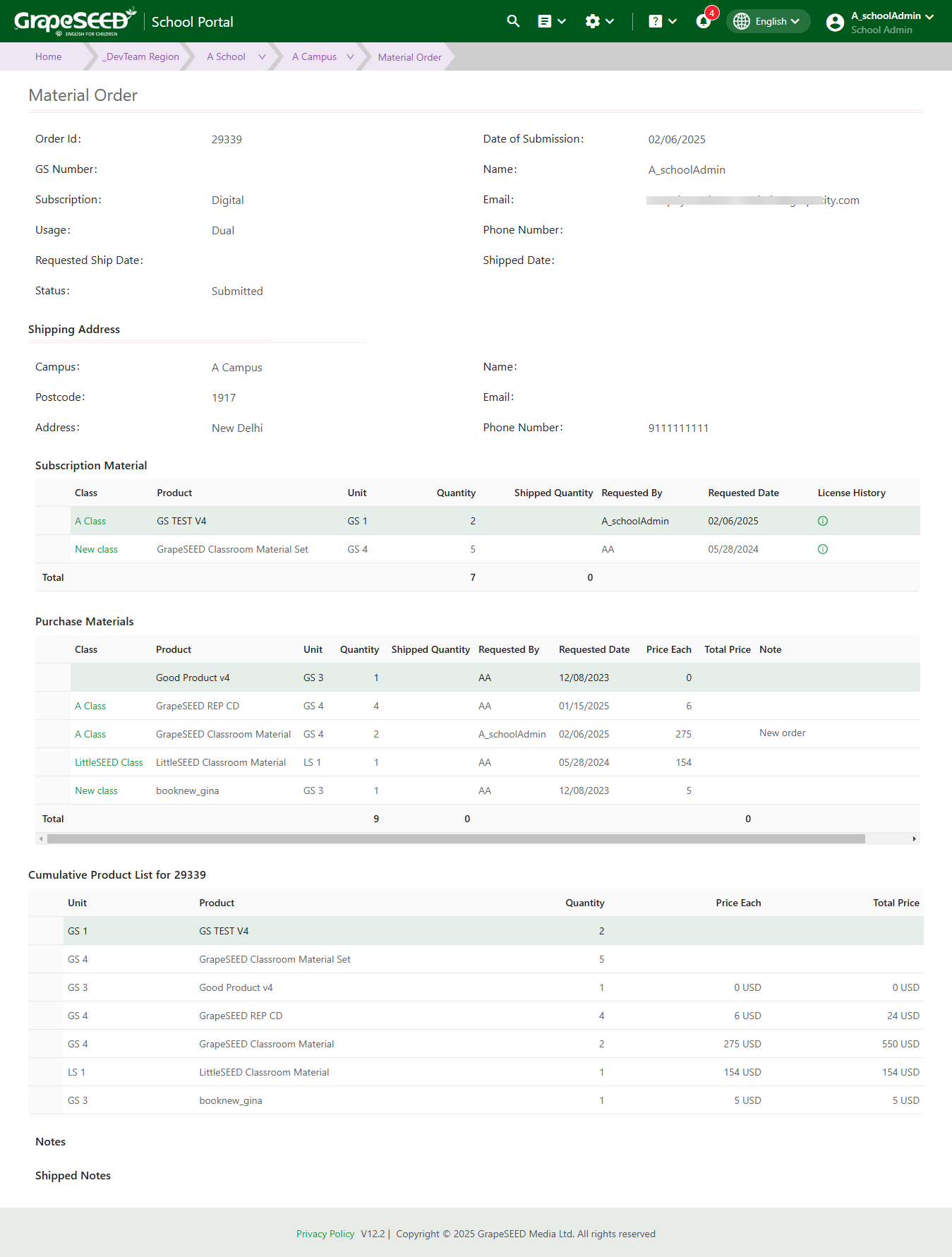How to View Your Order History
The 'Order History' page organizes all material orders made on the campus level into an easy to read list. From 'Order History' you can easily see order dates, shipping status, and any notes about the materials.
How to Open the Order History Page
To open the 'Order History' page, Click on Manage Campus to the right of your campus' name, and select the Order History link from the drop down menu. It provides you with a list of every order made via the GrapeSEED shopping cart on your campus.
The 'Order History' form will display the following information:
- Order ID
- Date of Submission
- Order Shipping Status
- Order Notes
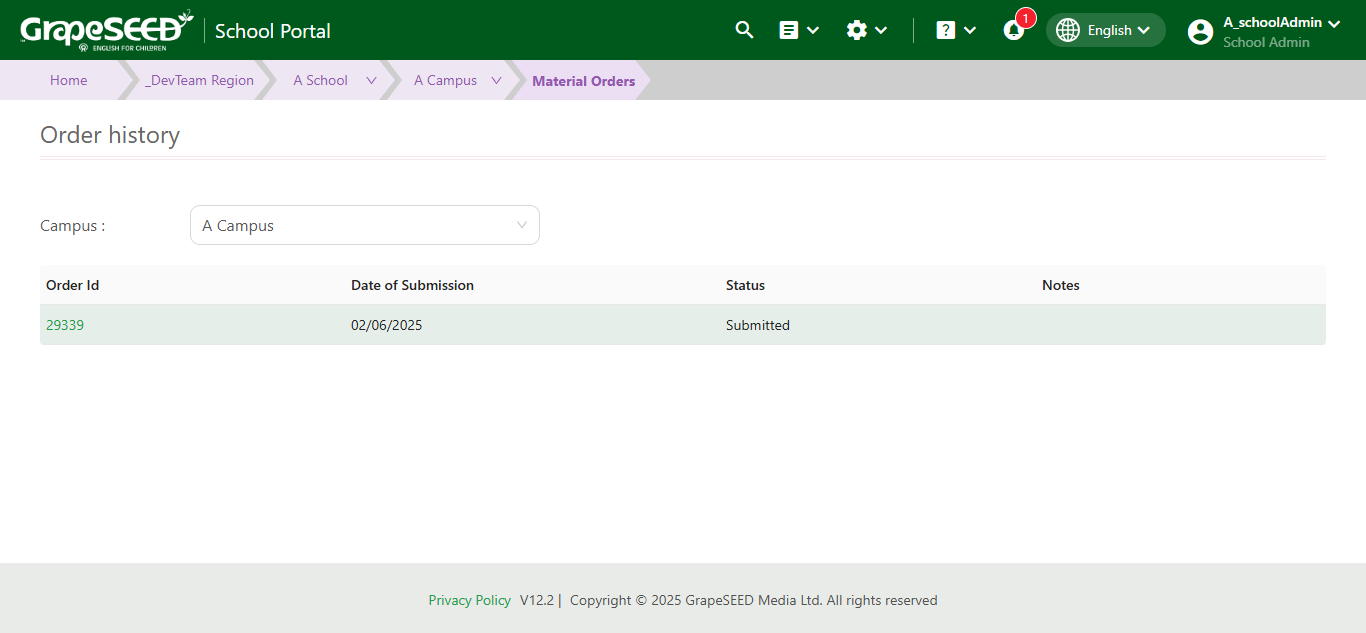
To view more details about each order, click on the number below 'Order ID' to open the 'Material Order' details, which will display the following information.
- Material order details
- Shipping address
- Subscription material details
- Purchase material details
- Cumulative Product List
- Notes