Support History
Support Events(Teacher Visits and Lesson Video Analyses (LVAs)) give coaches the opportunity to observe, evaluate, critique, and provide feedback to GrapeSEED instructors in your school or campus. They not only help your instructors become better, but they also will provide you with feedback about your school or campus.
You can view support history for every support that occurs in your school or campus from the Schools.GrapeSEED website.
How to View Support History
From your School page, click on 'Manage School' on the far right-hand side and select Support History from the drop down menu. This will take you to the 'Support History' page.
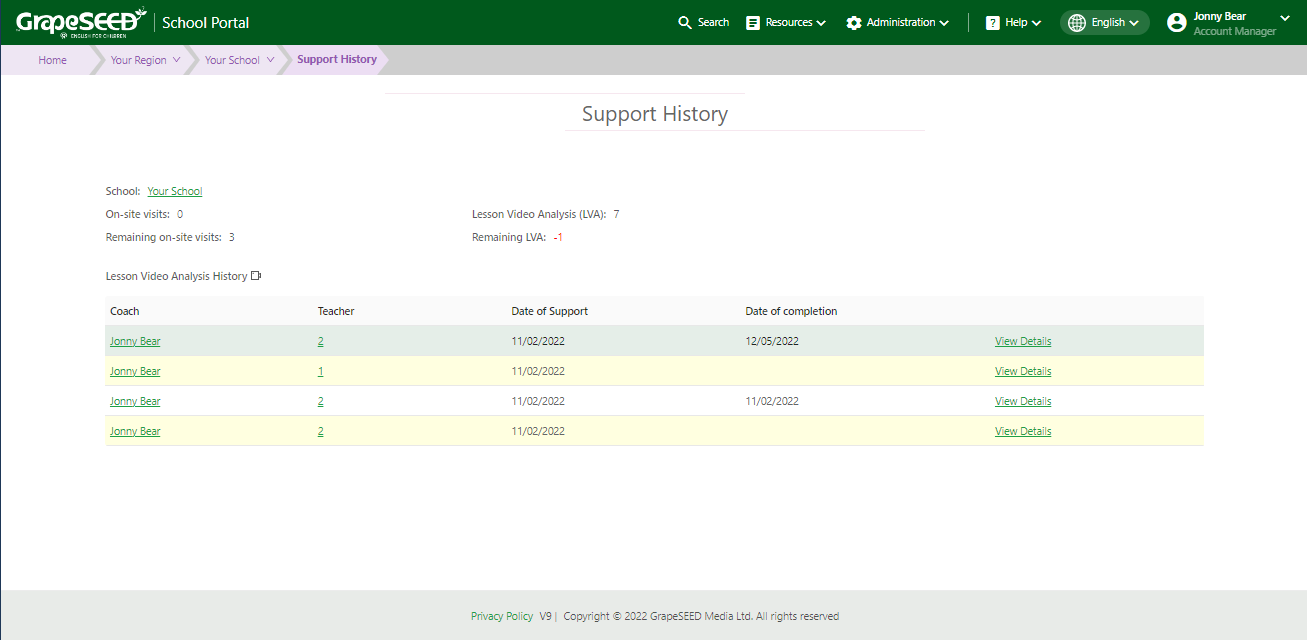
Support History Details
From the 'Support History' page, you will have access to the following information:
- School
- Campus
- On-site Visits Count
- LVA Count
- Remaining On-site Visits Count
- Remaining LVA Count
You will also have access to two tables with each support's details. The first table is for On-site Visits, and the second is for LVAs. Each table contains the following information:
- Coach Name
- Teacher count (link to view teacher names involved in the support, clicking a name opens Teacher Details page)
- Date of Support
- Date of Completion
Clicking on the Teacher count will display the names of teachers who participated in that support event.
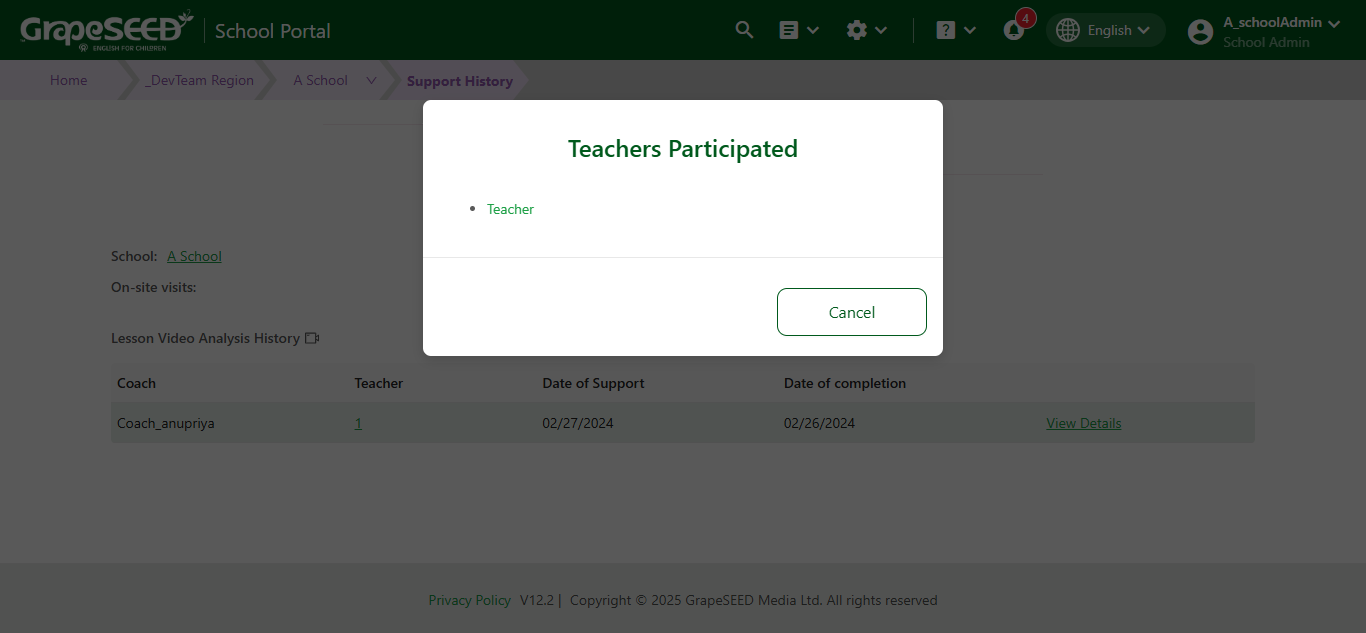
Clicking on the teacher name will bring up the support history for that teacher specifically.
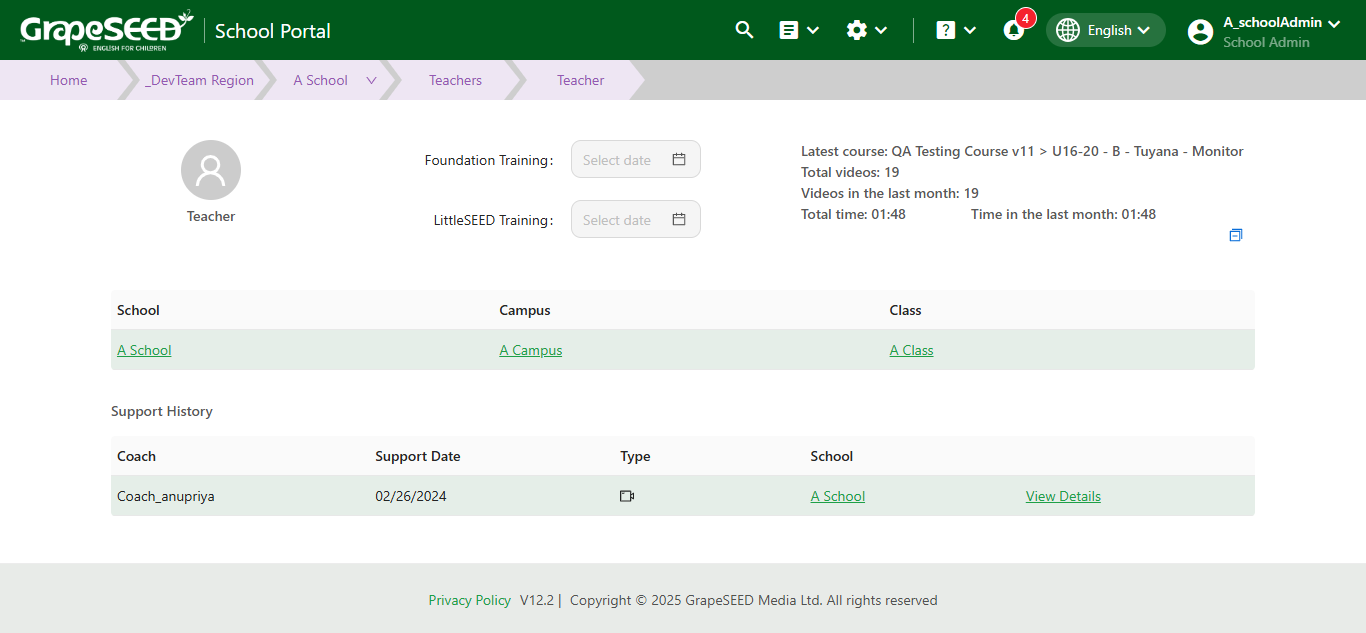
How to View Coaches Support History Details
You may also view Support History for your schools coach or coaches as well. To do so, go to your School page and click on the ![]() button to the right of Coach. This will open your School's Coaches list.
button to the right of Coach. This will open your School's Coaches list.
From the Coaches list, click on the name of the coach whose support history you would like to view. This will open the Coach Details page for that coach. This page contains a list of every support visit.
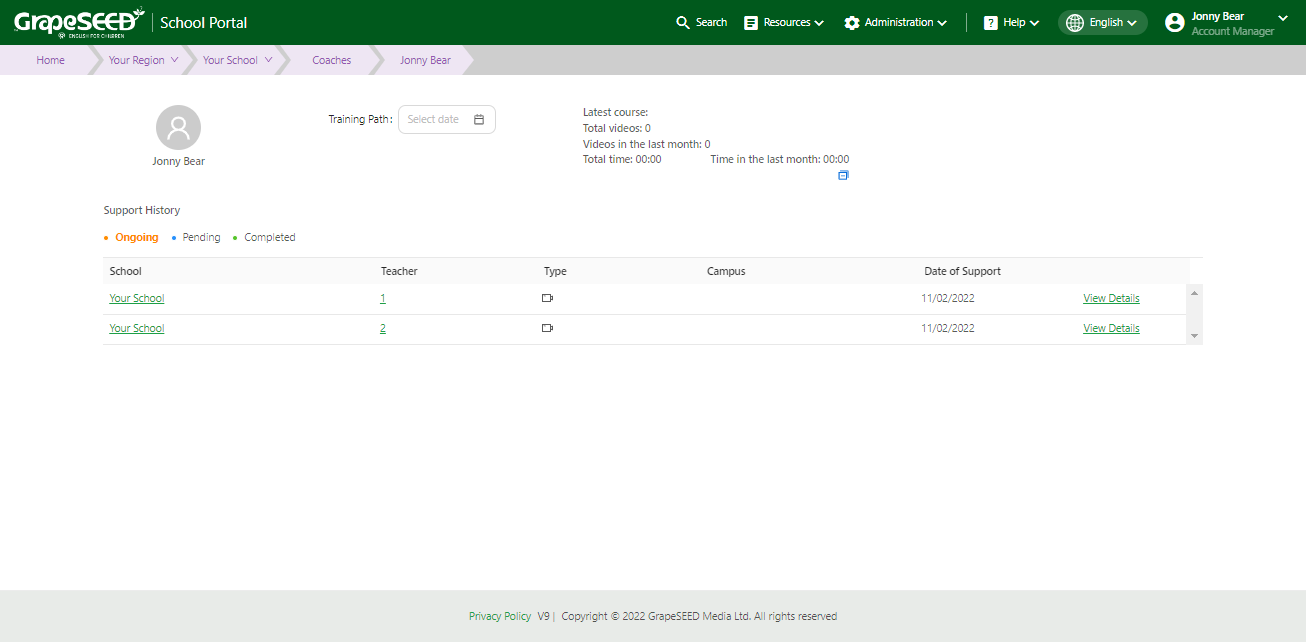
Support visits are broken up into the following category tabs:
- Ongoing (orange)
- Pending (blue)
- Completed (green)
Click on these categories to filter the list by each category. By default, the system shows all the available records of the coach. Click on the Training Path Date calendar to filter records for a specific date.
You may edit the Training Path date by clicking on the date to the right of Training Path at the top of the page. If there is no date selected, click on Select Date to open a calendar and pick the date.
