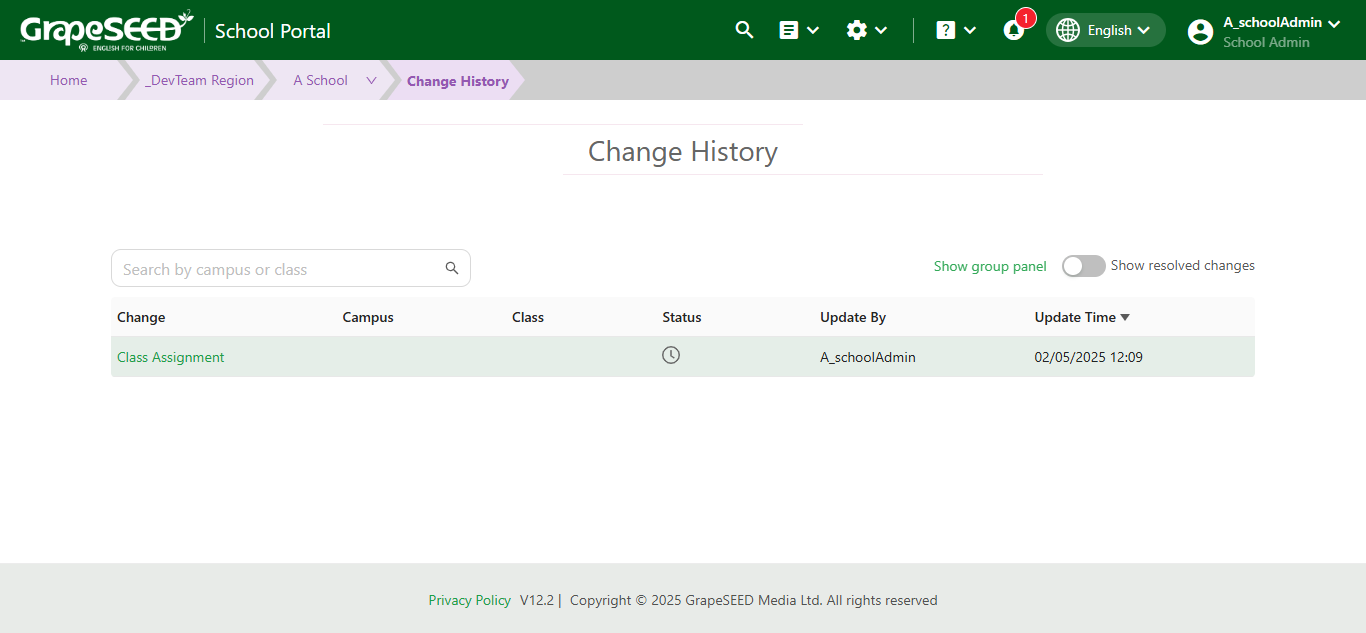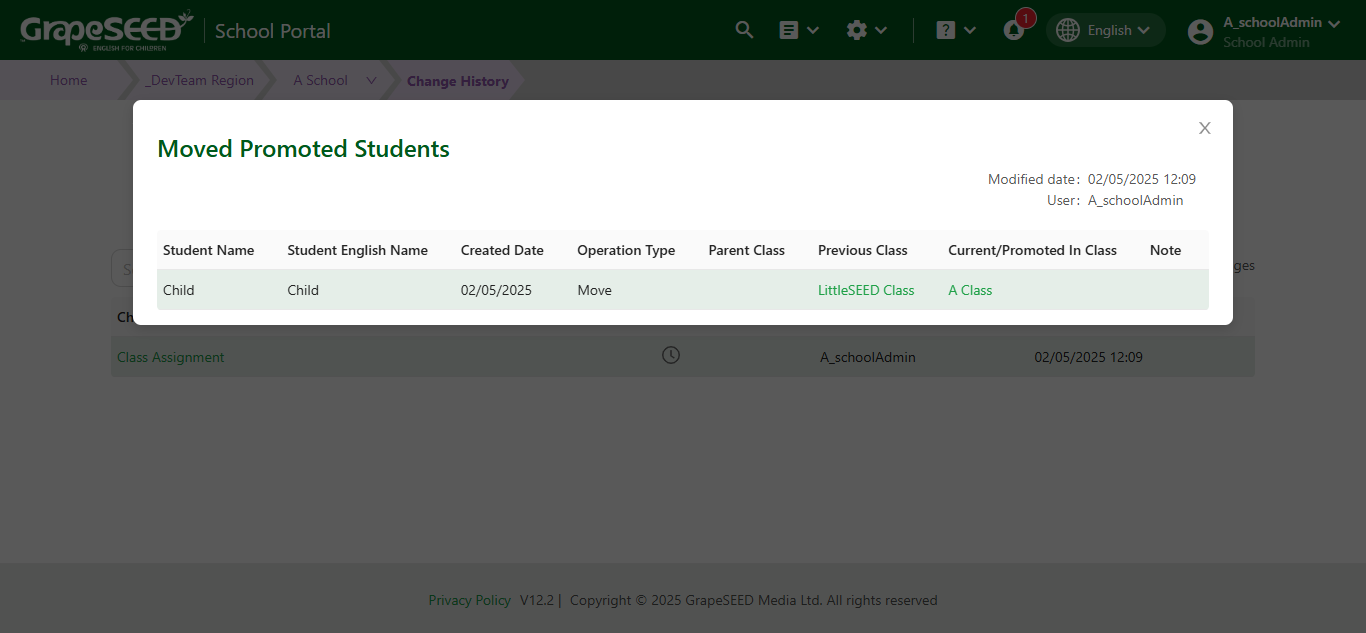How to View Your Change History
The 'Change History' page organizes all changes made on the campus or class level into an easy to read chart. Changes include updated class times, class end dates, unit plans, and more.
How to Open the Change History Form
The 'Change History' form provides you with a list of every change made to your school or campus. To open the 'Change History' form, Click on Manage School or Manage Campus to the right of your school or campus' name, and select the Change History link from the drop down menu.
The 'Change History' page will display the following information:
- Change information - click to open change details
- Campus
- Class
- Status
- Update By - User who made the changes
- Update Time - Time stamp for changes