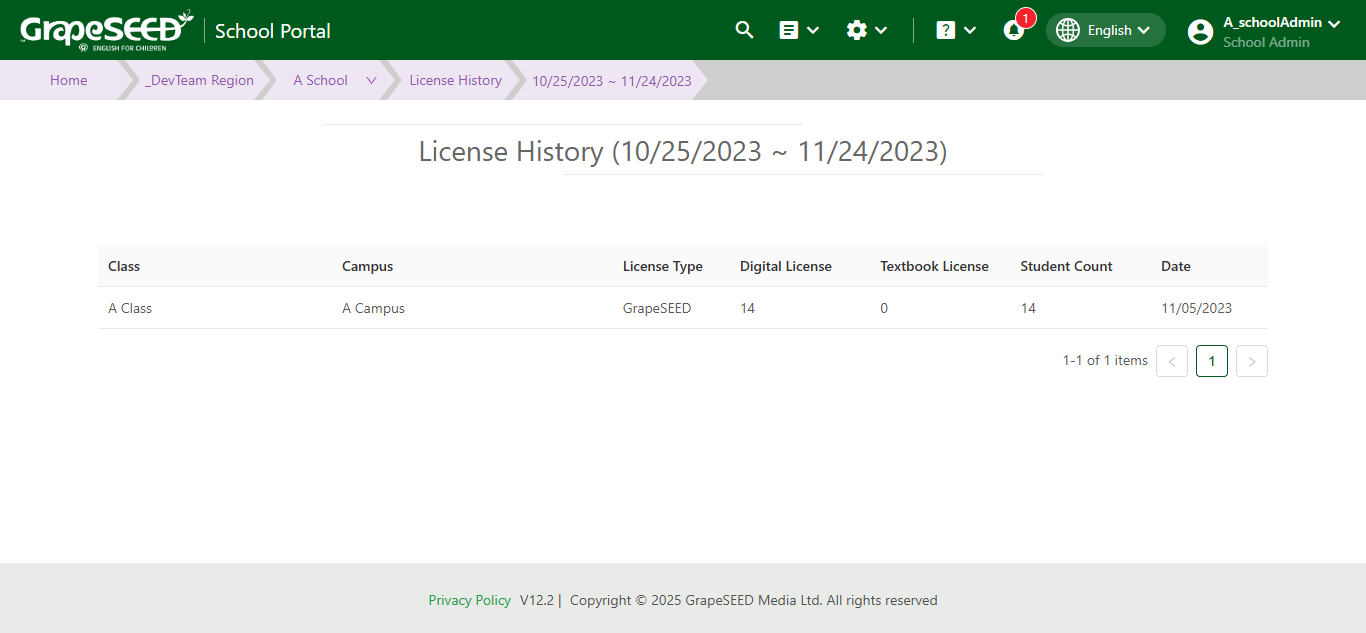How to View Your License History
The 'License History' page provides you information about your school or campus' licenses. This information includes things like license count, license type, and license billing date.
How to view Lisence History
The 'License History' page provides you with important details about your school or campus' GrapeSEED licenses. To view the License History, Click on Manage School to the right of your school name, and select the License History link from the drop down menu.
The 'License History' page will display the following information:
- License Period
- Close Date
- Adjustments
- View uploaded bill file (if any)
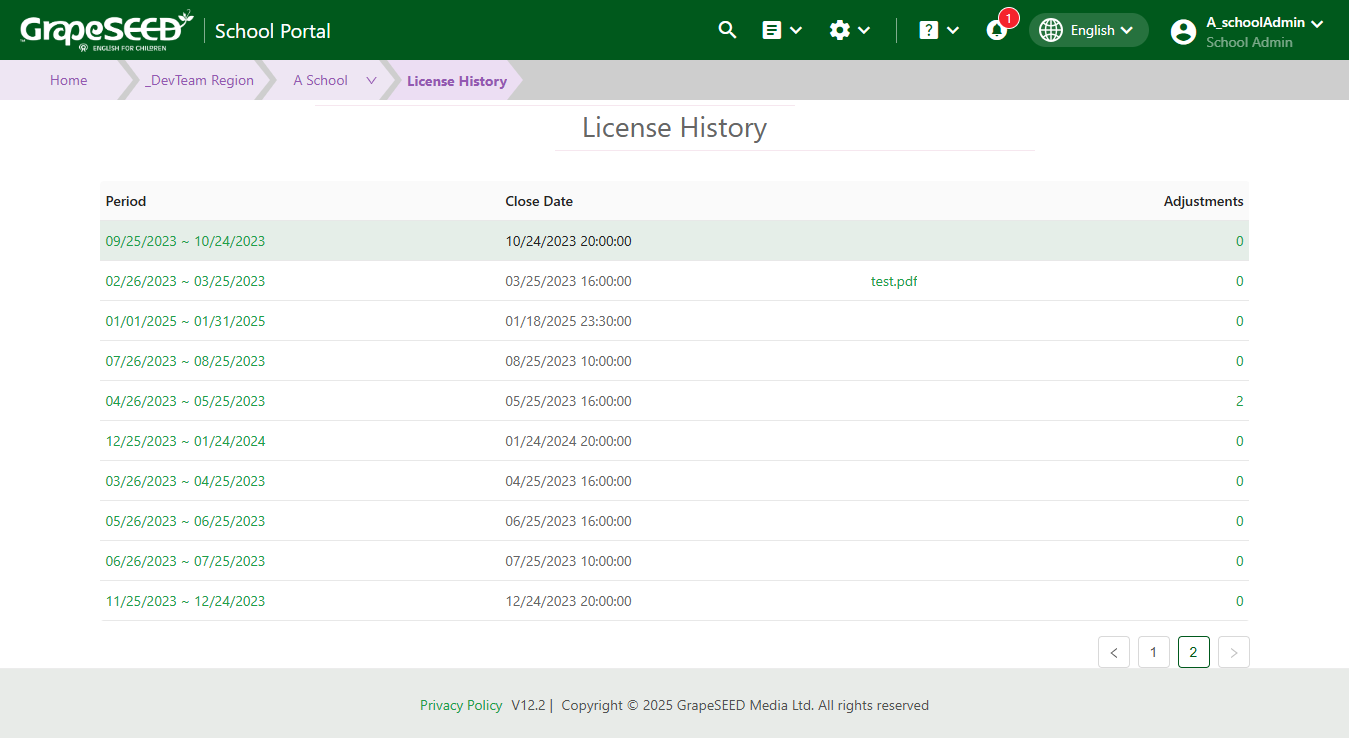
Click on the number below 'Adjustments' to view how many licenses were adjusted and by whom during that time period.
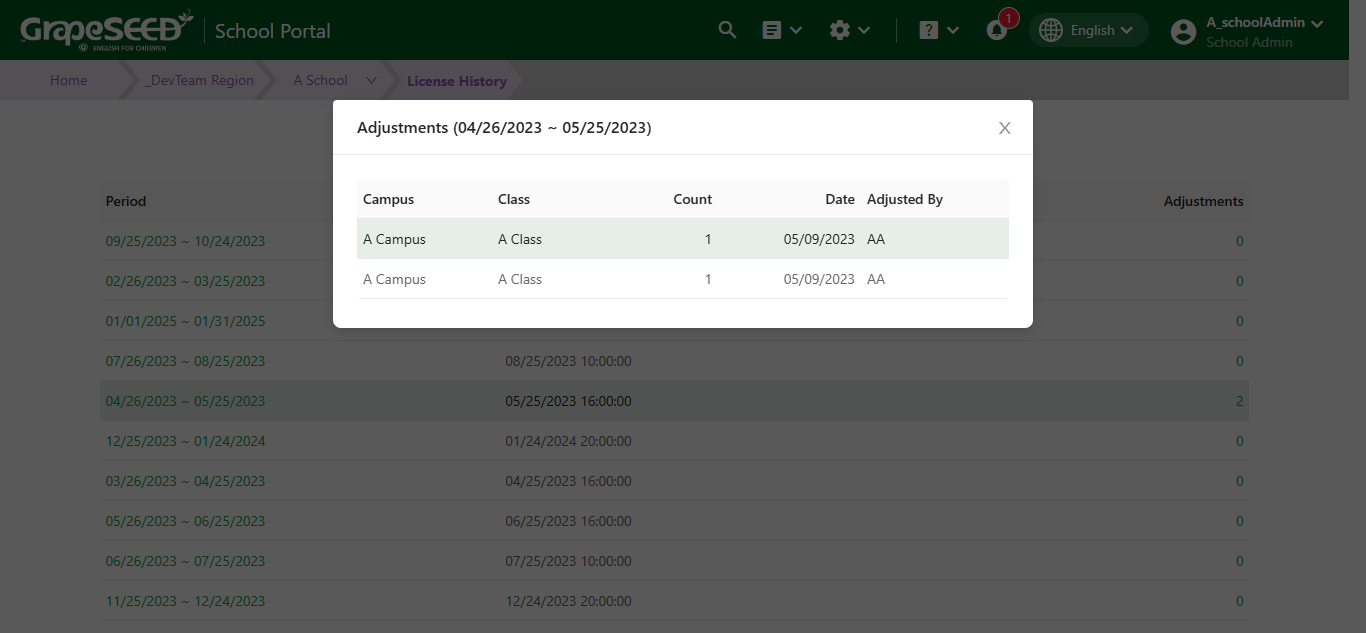
How to View License Details
To view further details about your licenses, click on a billing period date listed below 'Periods'. This will open the license history during that billing period. It will display the following information:
- Class Name
- Campus Name
- License Type
- Student Count
- Date