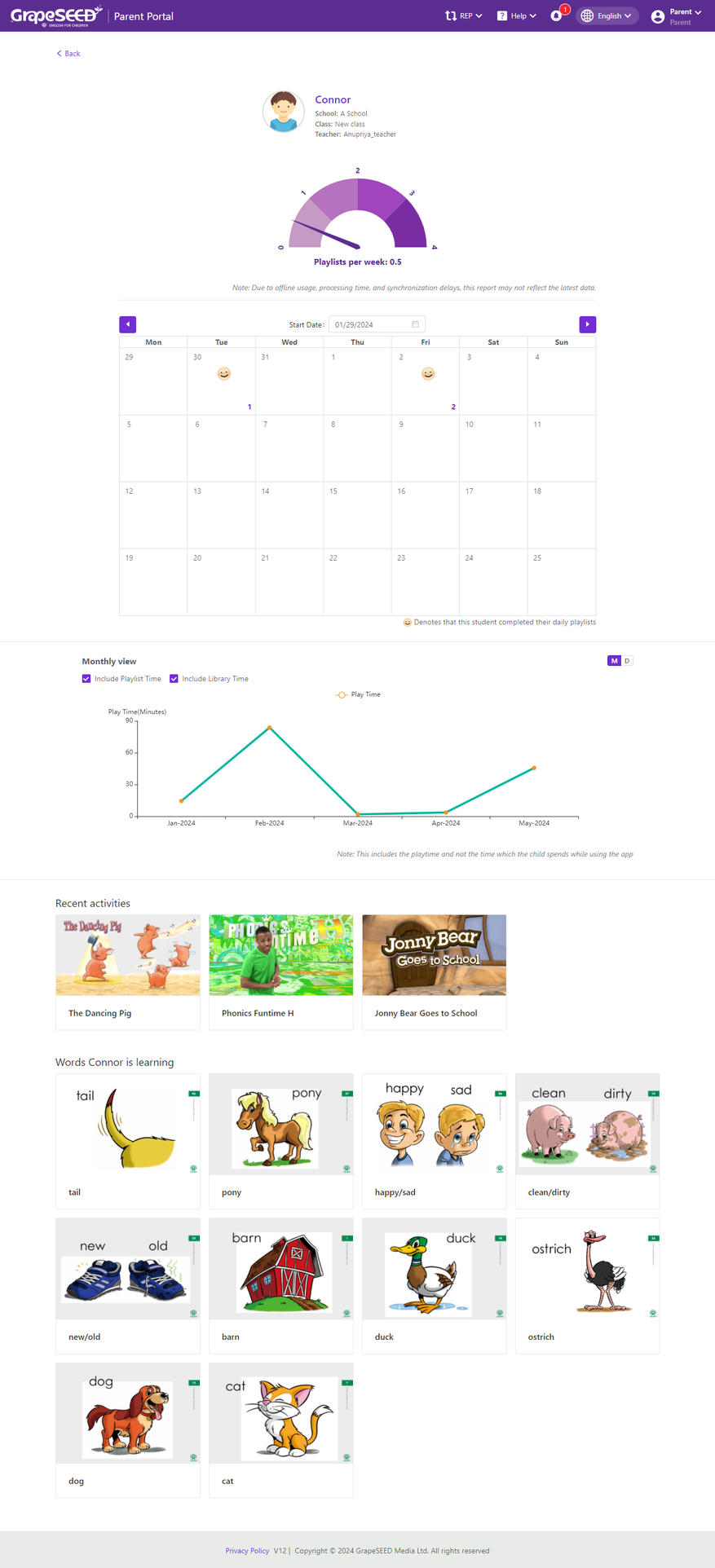Parent Child Progress
As a parent, you can access information about your child's progress in the GrapeSEED program through the GrapeSEED Parent Portal.
The Parent Portal enables you to oversee your child's progress as they use the GrapeSEED and LittleSEED Student Apps or GrapeSEED Student Site. To access the progress page, click the 'See Progress' button within the UNIT information section.
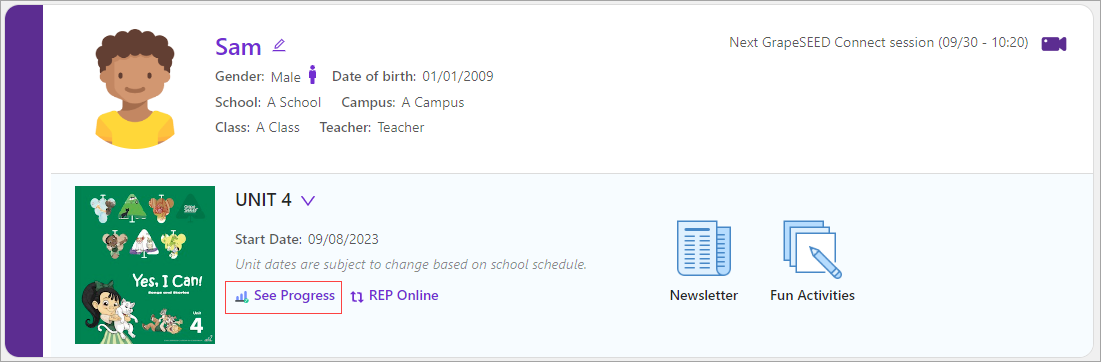
This technical documentation will assist with practical how-to questions related to student progress:
How to Oversee Your Child’s Progress
The progress page offers a comprehensive overview of your child's advancement based on their access to and engagement with the GrapeSEED program through the GrapeSEED and LittleSEED Student Apps and sites.
Repeated Exposure and Practice (REP) is a fun and effective approach that extends the students' practice and learning beyond the classroom. The additional exposure to the materials that your student is learning in the classroom will strengthen their skills. The REP Playlist guides your child through the content of each unit in a meaningful way that fosters their understanding over time. Each REP Playlist takes no more than 20 minutes to complete and includes both auditory and visual learning while reviewing English words and phrases that have been taught in class. There are also interactive components like Show What You Know and Talk Time. and includes various concepts along with a vocabulary drill that replicates the GrapeSEED classroom experience.
You can Read more about REP playlists and unit concepts.
The following information helps clarify the features shown in the picture below:
- Speedometer - This displays the number of playlists your child has played in a week.
- REP Calendar - This visual tool tracks your child’s progress in completing playlists through the GrapeSEED Student App or site. Each playlist corresponds to a single spot on the Activity Path of a unit.
- A smiley badge slightly smiling face is added to the calendar each day when your child completes the designated playlist from the current unit.
- The number indicator shows the total number of completed playlists or spots on the Activity Path, including both current and previous units.
Please note that the REP calendar does not account for progress or data when your child accesses content through Library Mode. Time spent in Library Mode is only reflected in the Playtime Chart.
- The REP Calendar also indicates the unit start and end date with purple color icons.
- Playtime Chart - shows the time spent on practice and learning content, which tracks minutes dedicated to REP learning activities, and Library content (Play mode and Library mode).
- Recent Activities - shows the activities performed by your child in the last few days.
To visualize your child's recent activities, click the content listed under 'Recent Activities' at the bottom of the chart. This content includes:
- Audio and Video of Topics Learned by Your Children
- List of 'Words Student is Learning'
Due to offline usage, processing time, and synchronization delays, the calendar and charts may not reflect the latest data in real time. The updates should be reflected within 24 hours.
Please click here to learn more about how to push and synchronize data from the GrapeSEED and LittleSEED Student Apps.