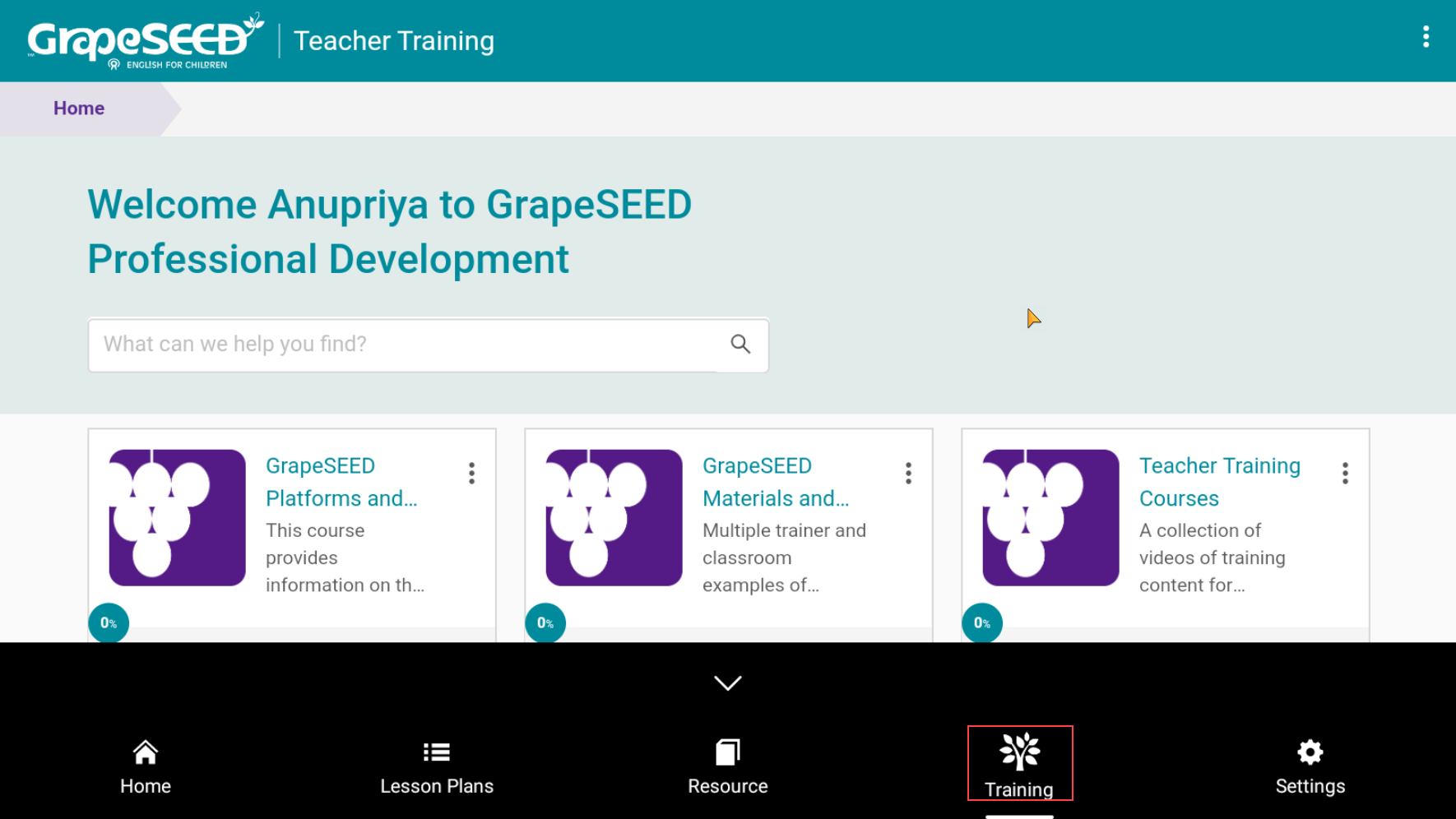In-app Resources for Teachers
GrapeSEED Nexus has everything a teacher needs to prepare and teach a GrapeSEED class. This includes class information, integrated lesson plans, additional resources, and all the appropriate teaching features.
At the bottom of the GrapeSEED Nexus screen is a collapsible menu containing links to all the main resources a teacher might need to prepare and navigate the app (Navigation Bar).
The Home option will take you to the dashboard page that lists your classes.
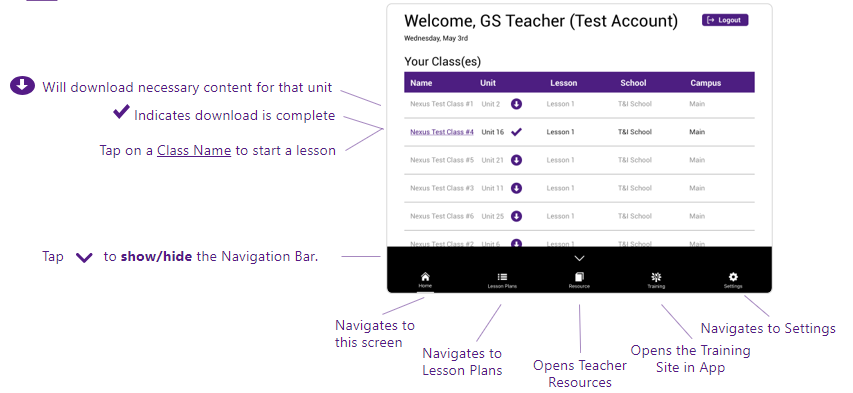
How to view Lesson Plans
Teachers have the ability to view full lesson plans for a unit, seeing all the relevant information they might need including thumbnails of the material, the teaching instructions, and student objectives. They are also able to see if progress checks are designated.
To access Lesson Plans, open the collapsible menu at the bottom of the screen and tap on "Lesson Plans" ![]() . This will open the lesson plan viewer.
. This will open the lesson plan viewer.
Teachers can access lesson plans for future classes once downloaded from the Home screen and start Practice Mode two weeks before the class start date. This allows them to prepare lesson plans and get familiar with the app.
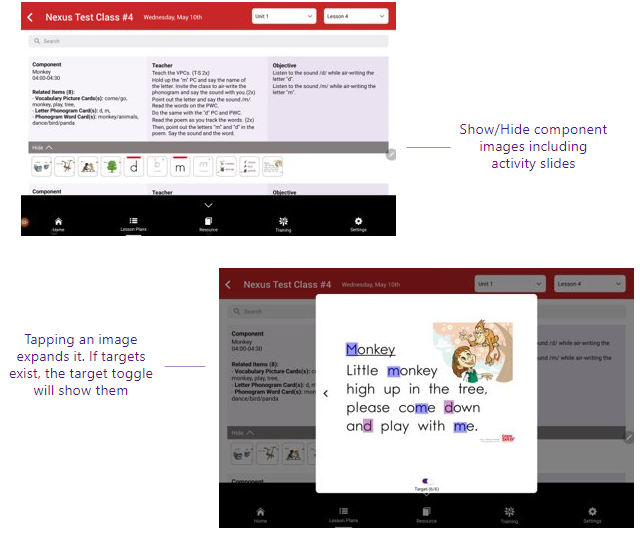
On the lesson plan page, you can view component content, teaching instructions, and objectives for respective units and lessons. You can show/hide component images including activity slides. Tap an image to expand. If targets are available, the target toggle will be displayed. All related items, component slides, and activity slides for the exposure are visible in the Lesson Plan Viewer.
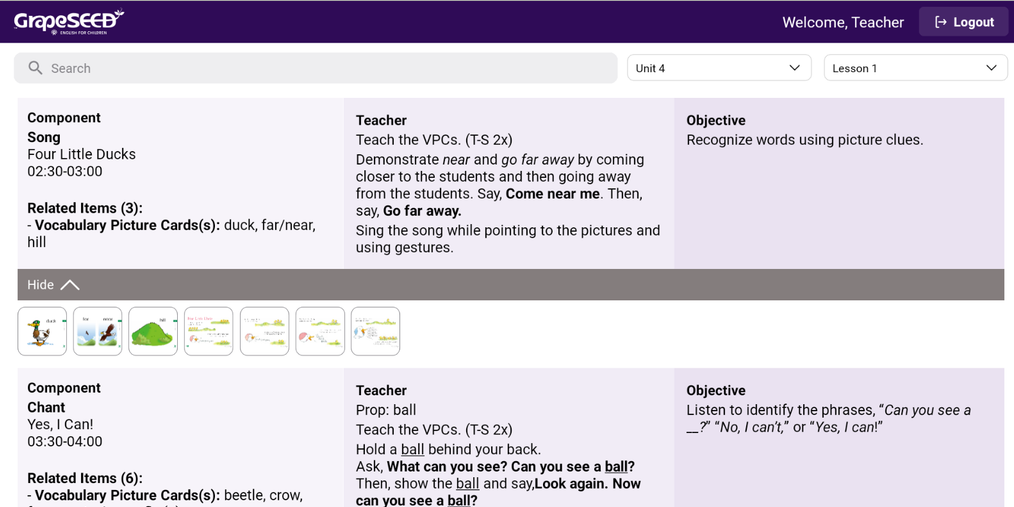
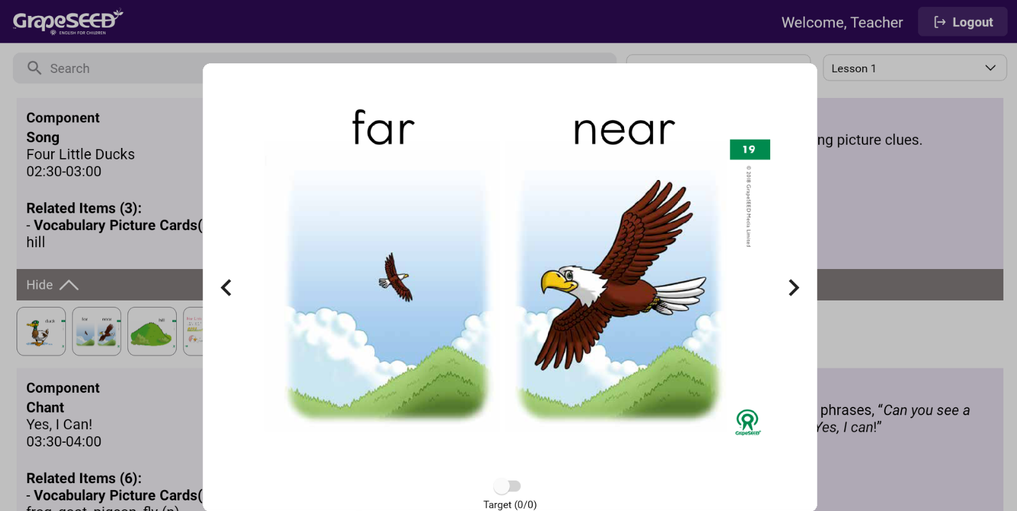
Only downloaded content is displayed here. To download content, go to the download manager. Read more about download manager.
How to view Resources for Units
Teachers can access unit resources like Teacher Manual, by tapping the "Resource" button ![]() on the collapsible menu. This will open the resource page.
on the collapsible menu. This will open the resource page.
On the Resources page, you can view unit-specific teacher manuals. If you have not downloaded the resources for any unit, a blank screen with an error message is displayed.
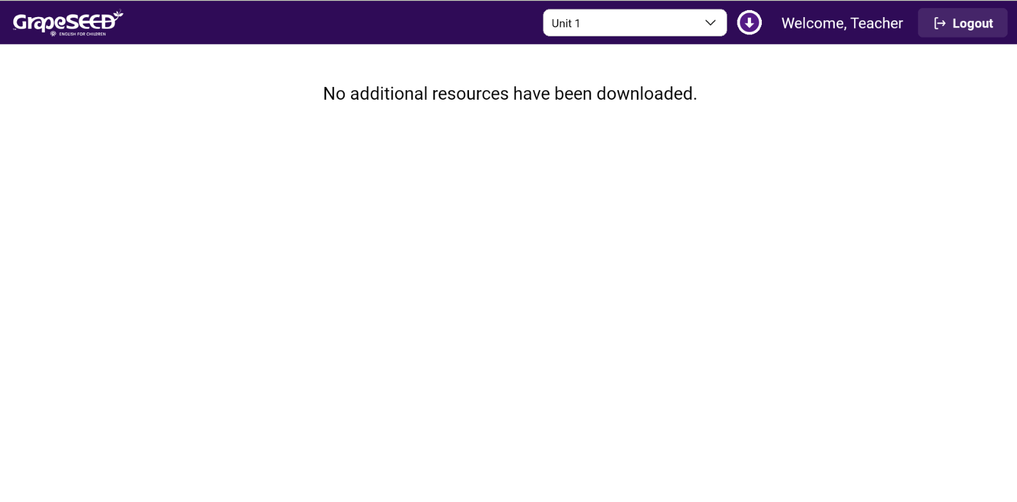
Clicking the download icon ![]() , available next to the unit dropdown, will download the resources for that unit. The download icon will be replaced by a tick mark
, available next to the unit dropdown, will download the resources for that unit. The download icon will be replaced by a tick mark ![]() showing nothing is pending for the download.
showing nothing is pending for the download.
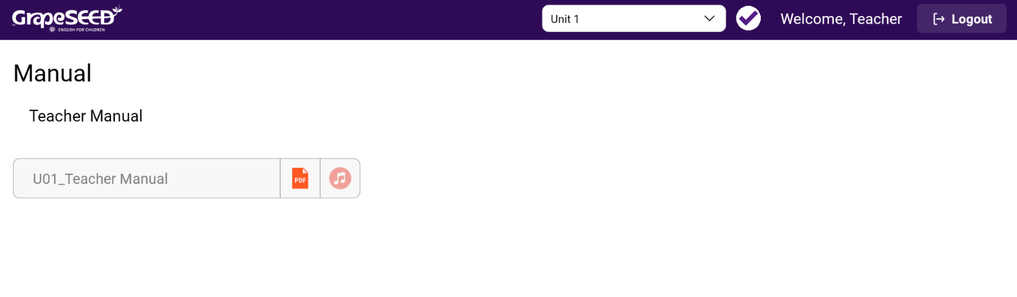
If the Main unit content is not downloaded, the resources are unavilable for download. Read more about download manager.
How to Access Training Site
You can access the training website directly from the GrapeSEED Nexus app by clicking the "Training" button ![]() on the collapsible menu. This will open the Teacher Training Portal within the GrapeSEED Nexus app and automatically log you in.
on the collapsible menu. This will open the Teacher Training Portal within the GrapeSEED Nexus app and automatically log you in.