How to Monitor Your Students Progress
As a GrapeSEED teacher, you may monitor the progress of students enrolled in your classes.
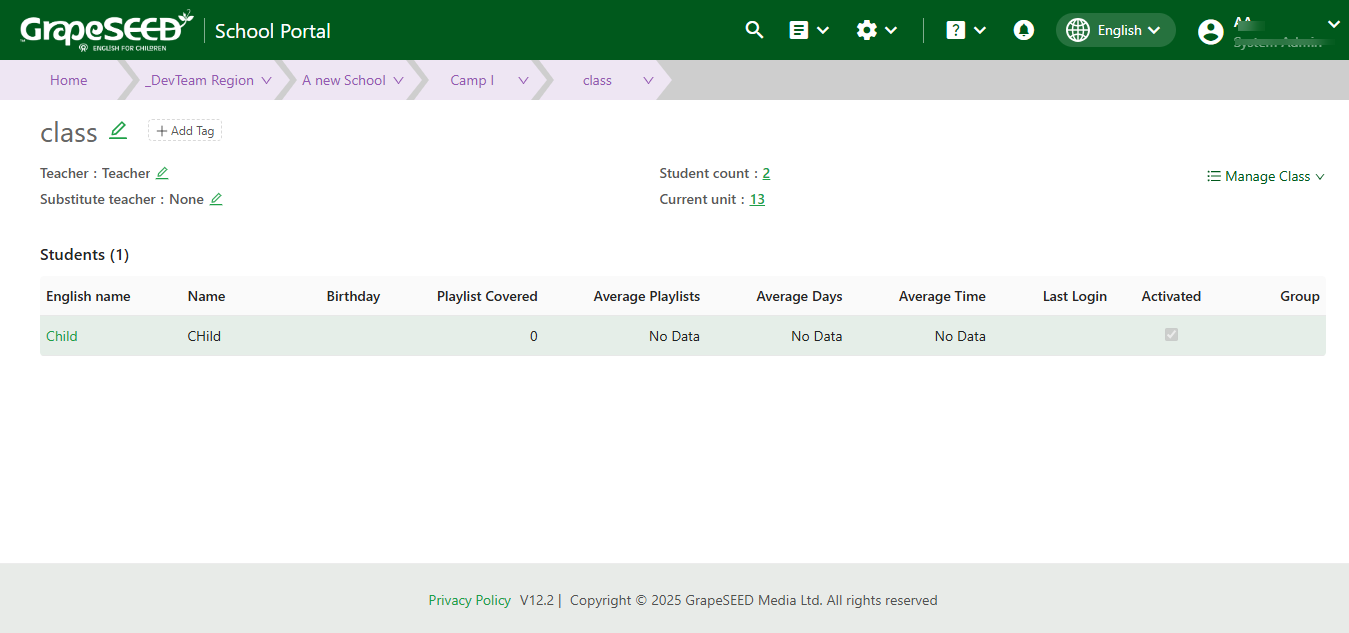
How to View the Student Progress Page
The Student List on the class page shows you information about every student enrolled in your class. Click a student's English Name to open the 'Student Progress' page.
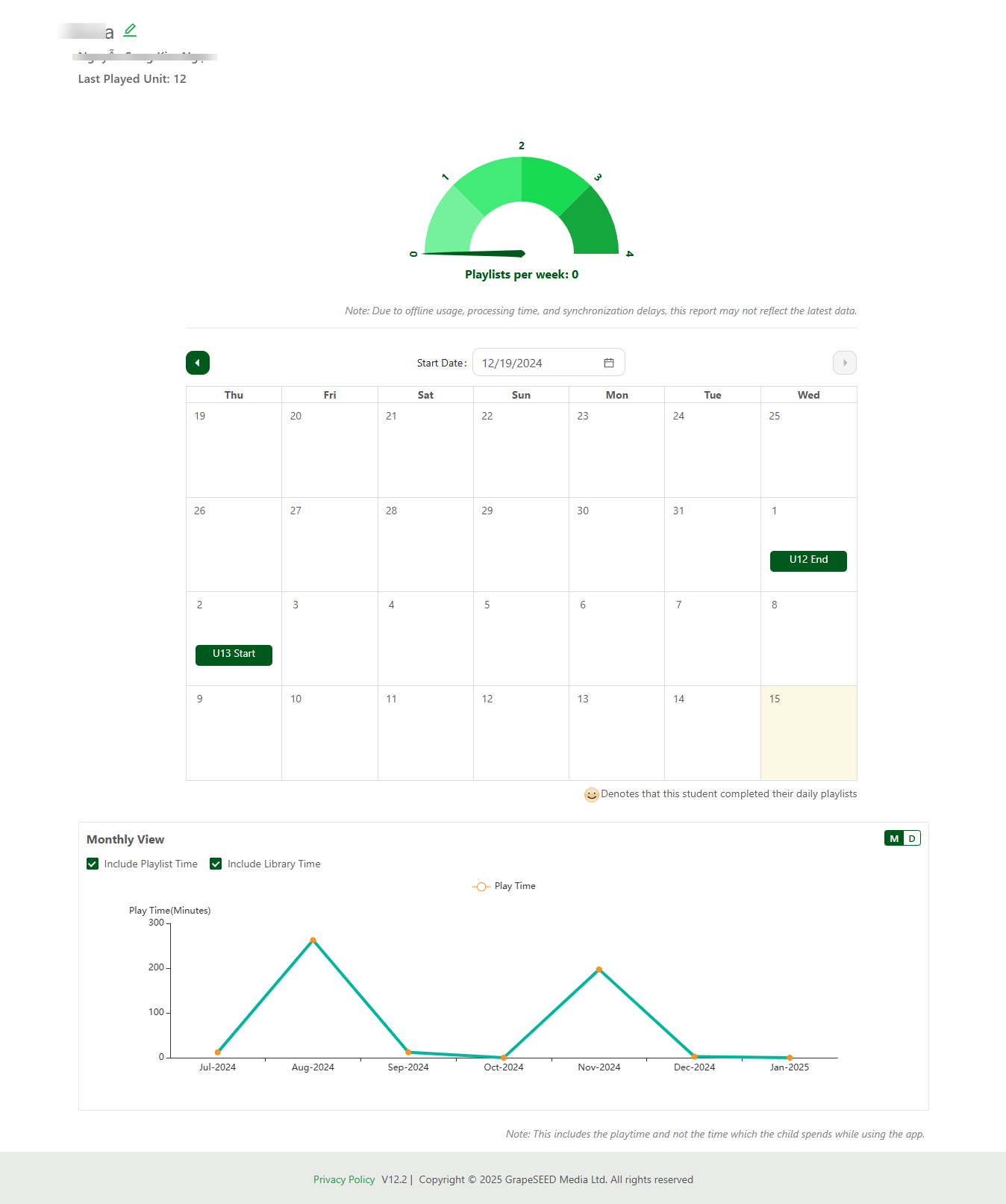
From the Student Progress page you can track playlists per week. The details are presented in the form of a chart, Rep calendar and a graph with Daily/ monthly toggle option.
- Playlist per Week in divided into 0-4 levels representing minimum and maximum number of playlists that can be played per week.
- The Rep calendar will show Start Date dropdown calendar with Next and Back control.
- By default, calendar shows the data of 4 weeks starting from the Start Date.
- Start Date can be changed by selecting a different date in the date picker.
- The
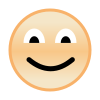 icon denotes that the student has completed their daily playlists.
icon denotes that the student has completed their daily playlists.
- Graph shows the playtime in minutes on the monthly and daily basis. Daily view is for the last 30 days.
Read how Student app usage details are calculated.
