How to Move Students
Sometimes, students must be moved or transferred from one class to another in your school. To do so, click the student count on your class page to open the 'Edit License' form. Next, click Class Assignment on the top right corner to open the form.
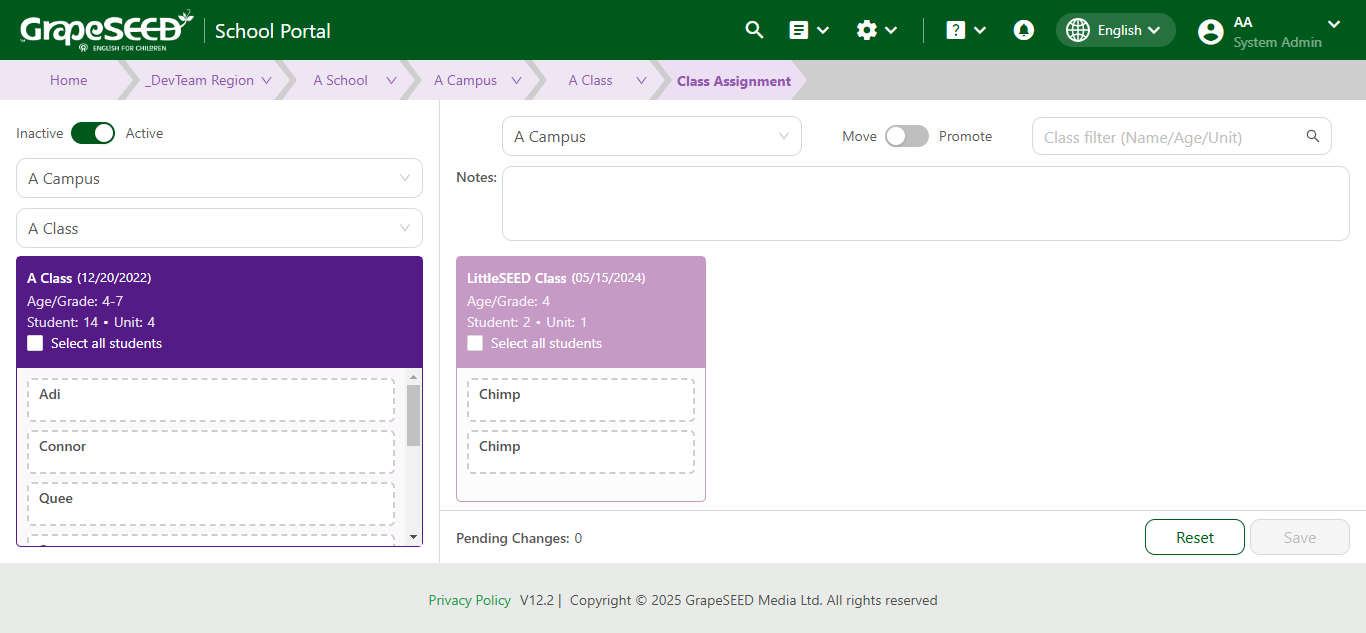
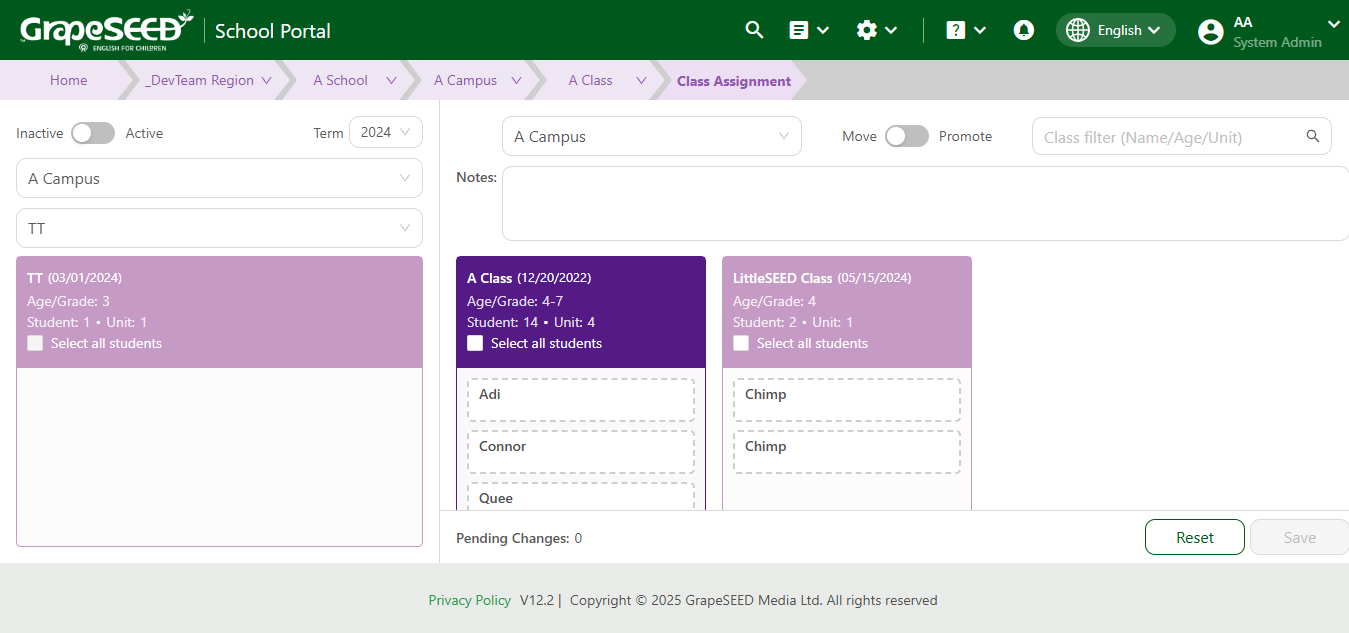
The source class is listed on the left side of the form and the target class is listed on the right side of form. By default, the source class is the current class, with the target class left blank. From drop-down, you may select your desired source and target class. These classes are grouped by the school's campus.
Once you select a source class the students list will be populated by each student's name, along with the student/license count. You may drag and drop students from one class list to another. The student/license count updates whenever students are moved from one list to another.
After moving a student to your desired target class, click the Save button. To reset the table and remove all changes, click on the Reset on the bottom right of the page. If you need to reverse these changes, simply move the student back and click the Save button again.
When moving students, you may want to add notes relevant to the students being moved. You may add notes in the Notes field above the target class list. These notes will be provided to the affected new class.
- A student from a GrapeSEED class cannot be moved to a LittleSEED class or vice-versa.
- A student may be moved from one type of GrapeSEED class to another, regardless of whether the class is active.
- A student may be moved from a LittleSEED class to a GrapeSEED class and vice versa.
- If a student with a textbook license is moved to a class with a different license, the student will still have a textbook license in their new class. This is also true for students with a dual or digital license; they will continue to have a dual or digital license in their new class.
- When moving students from class A to class B: even if class B does not have the required number of licenses, the students are moved to class B since the number of licenses is incremented with each student, and the corresponding count decreases in class A.
- The Edit License form shows the updated count of students after they are moved.
