Parent REP Reminder
The Parent Portal allows you to schedule a reminder for your child’s REP activity, ensuring consistent learning progress.
This technical documentation will aid in the practical how-to questions regarding REP reminders:
How to Set an REP Reminder
You may set a REP reminder easily from the GrapeSEED Parent portal.
To set a REP Reminder, Log in to the parent site and navigate the username. Select the REP Activity Notifications option from the username dropdown.
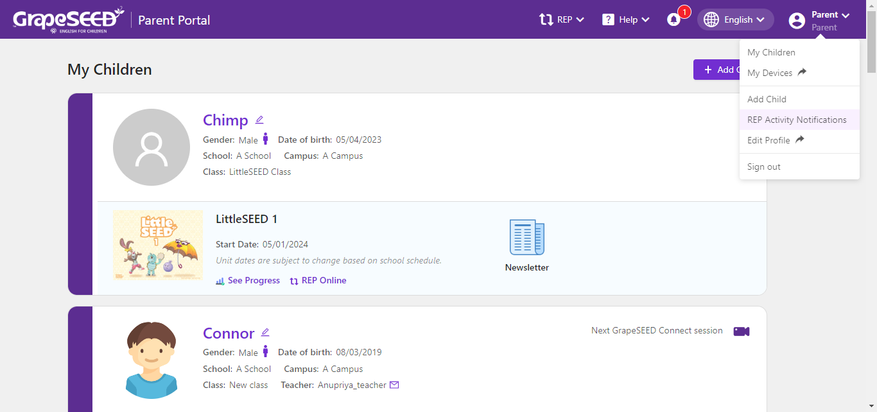
This will open the REP Activity Notifications page where you can set reminders. Here, you can choose the time and day(s) of the week for receiving the reminder. Click the Save and Update Settings to enable reminders.
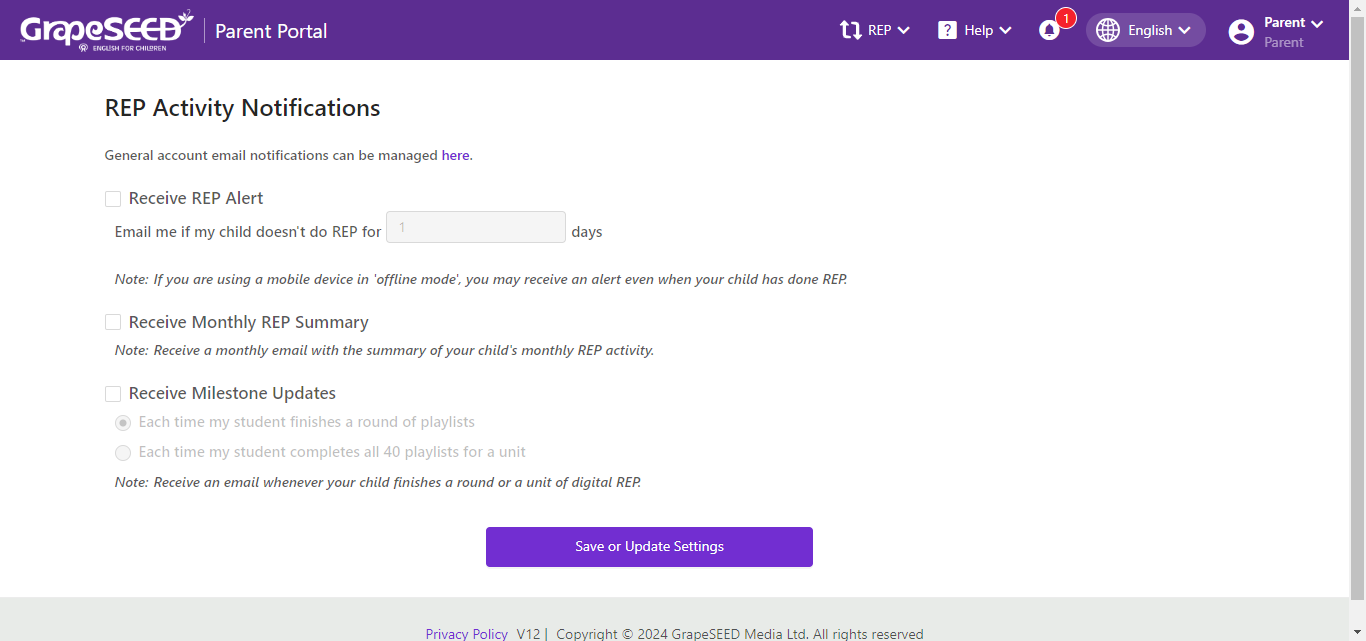
Click here to learn more about mail notifications.
