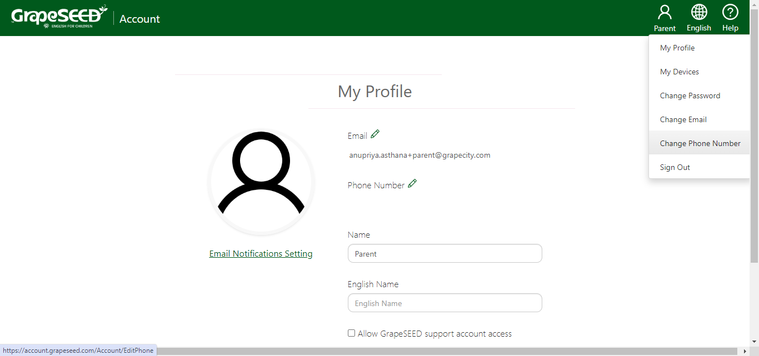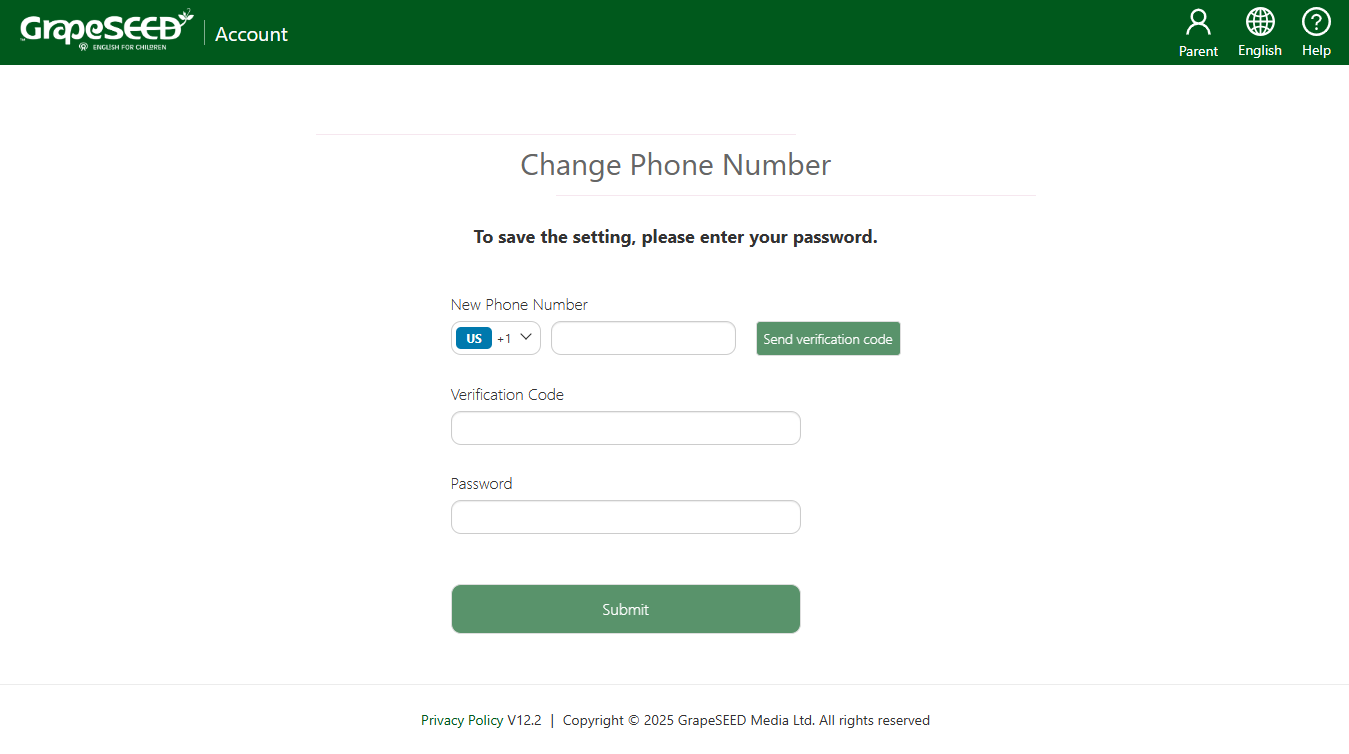Parent Profile Edit
Ensure your GrapeSEED profile is accurate and up to date by promptly updating or correcting information such as your name, email, and phone number. Select the Edit Profile option from the username dropdown to edit important profile details, including your password and email address.
This technical documentation will aid in the practical how-to questions regarding parent profile edits:
- How to Change Your Profile Name
- How to Change Your Password
- How to Change Email
- How to Change Phone Number
You can update your profile details, such as your password and email address, using the GrapeSEED Parent Portal.
Log in to the parent site and navigate the username. Select the Edit Profile option from the username dropdown to edit important profile details, including your password and email address.
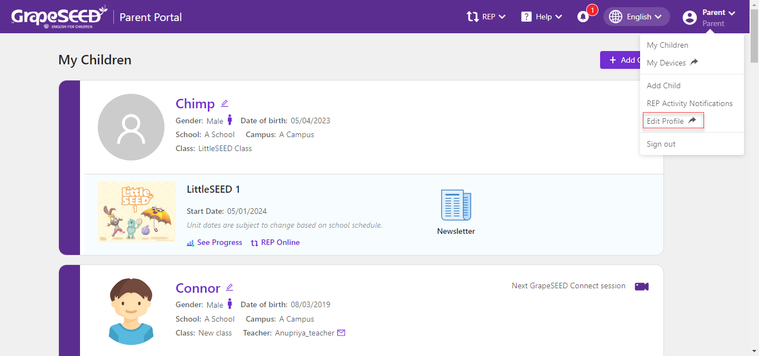
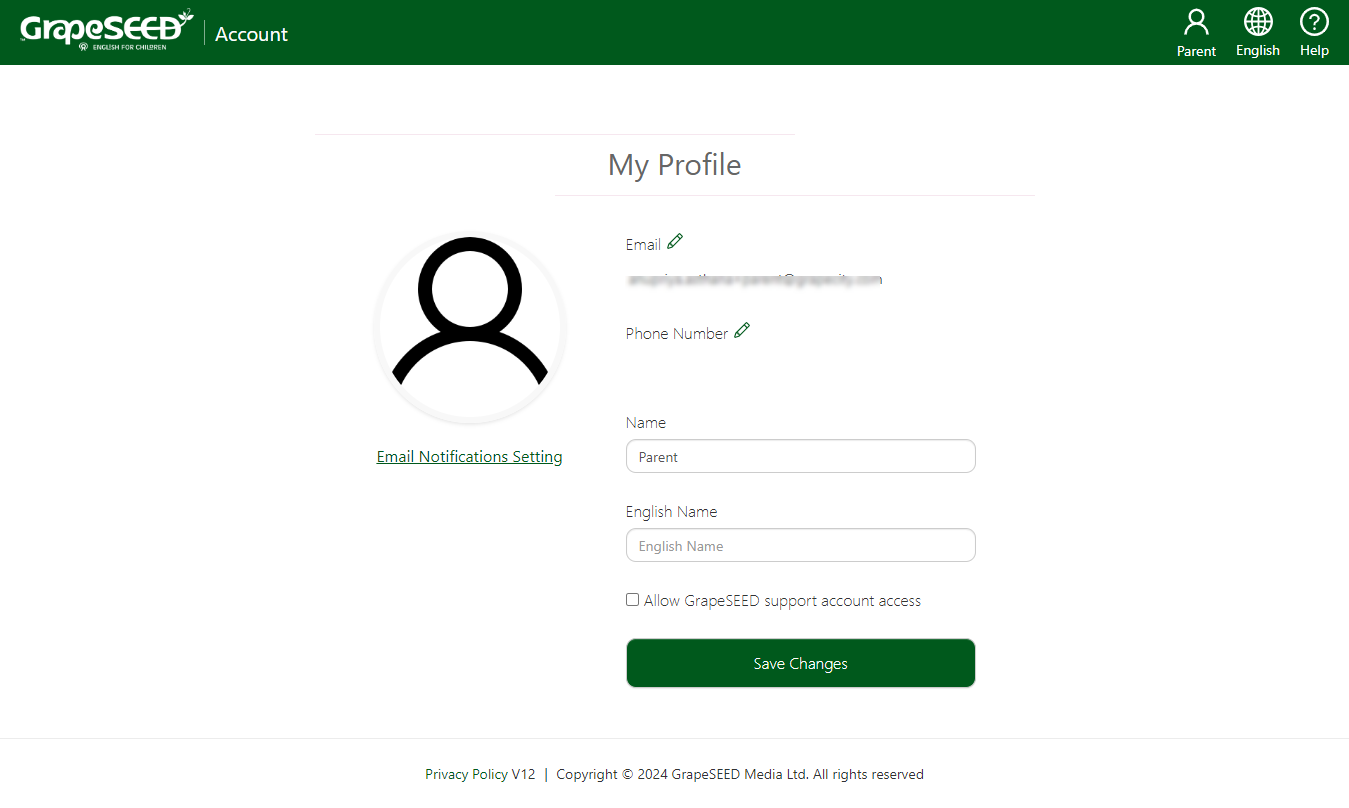
How to Change Your Profile Name
- Click on your name next to your avatar in the top right corner, and then select Edit Profile to open the 'My Profile' page.
- Enter the new username in the Name text field and then click Save Changes.
How to Change Your Password
- Click on your name next to your avatar in the top right corner, and then select Edit Profile to open the 'My Profile' page.
- Once 'My Profile' opens, click the avatar at the top right and select Change Password.
- Enter your current password in the Current Password text box.
- Enter your new password in the Password text box.
- Enter your new password in the Confirm Password text box.
- Select Change Password to save your new password.
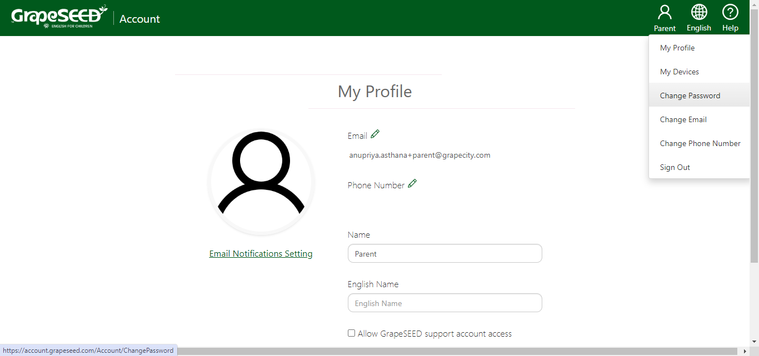
How to Change Email
- Click your name by your avatar in the top right corner and select Edit Profile to open the 'My Profile' page.
- Once 'My Profile' opens, click the avatar at the top right and select Change Email.
- Enter your new email address in the New Email text box and click the Send verification code button.
- Enter verification code received on the entered email address in the Verification code text box.
- Enter the password for your new email address in the Password text box
- Select Submit to save your new email and password.
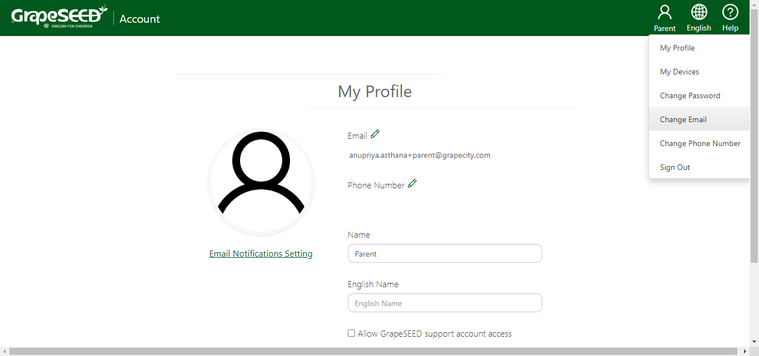
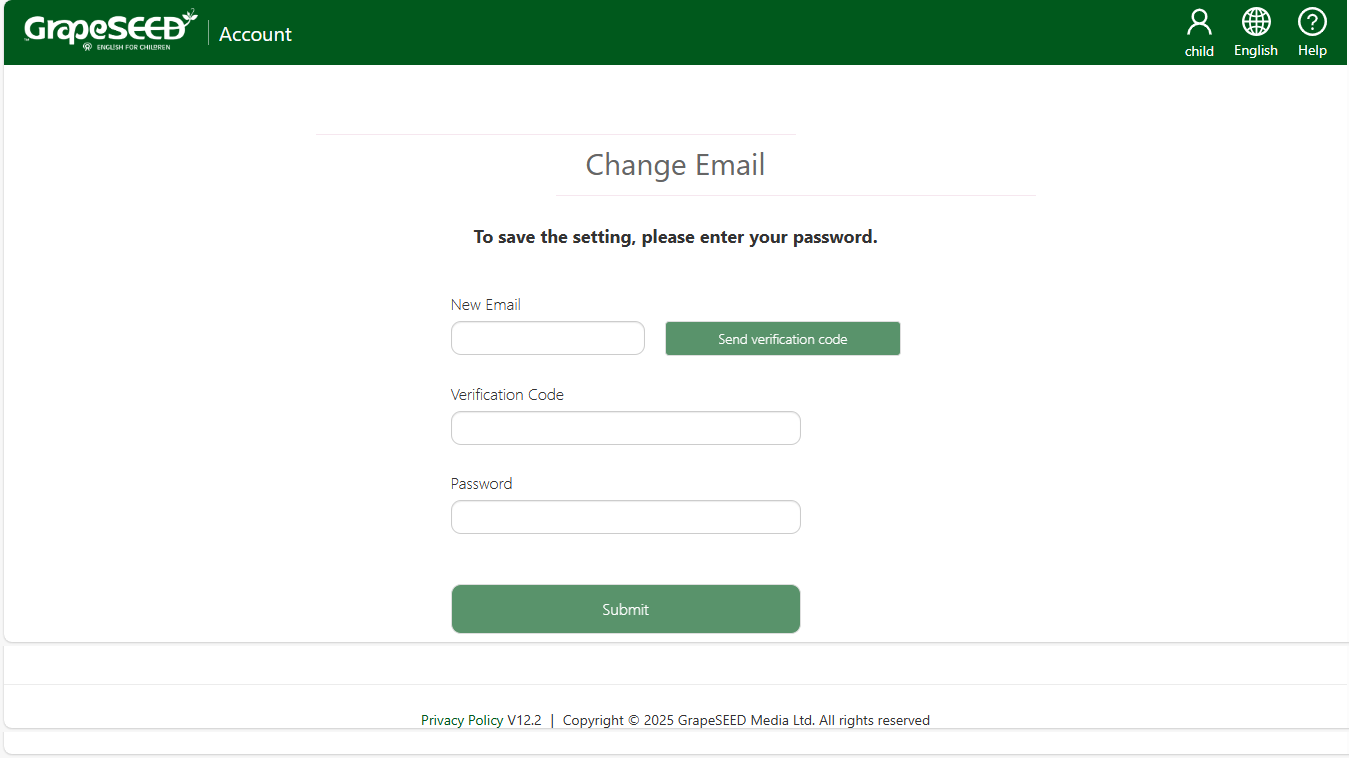
How to Change Phone Number
- Click your name by your avatar in the top right corner and select Edit Profile to open the 'My Profile' page.
- Once 'My Profile' opens, click the avatar at the top right and select Change Phone Number.
- Enter your new phone number in the 'New Phone Number' text box and click the Send verification code button.
- Enter verification code received on the entered phone number in the Verification code text box.
- Select Submit to save your new phone number.
The phone number must be valid and able to receive SMS messages for account verification purposes.