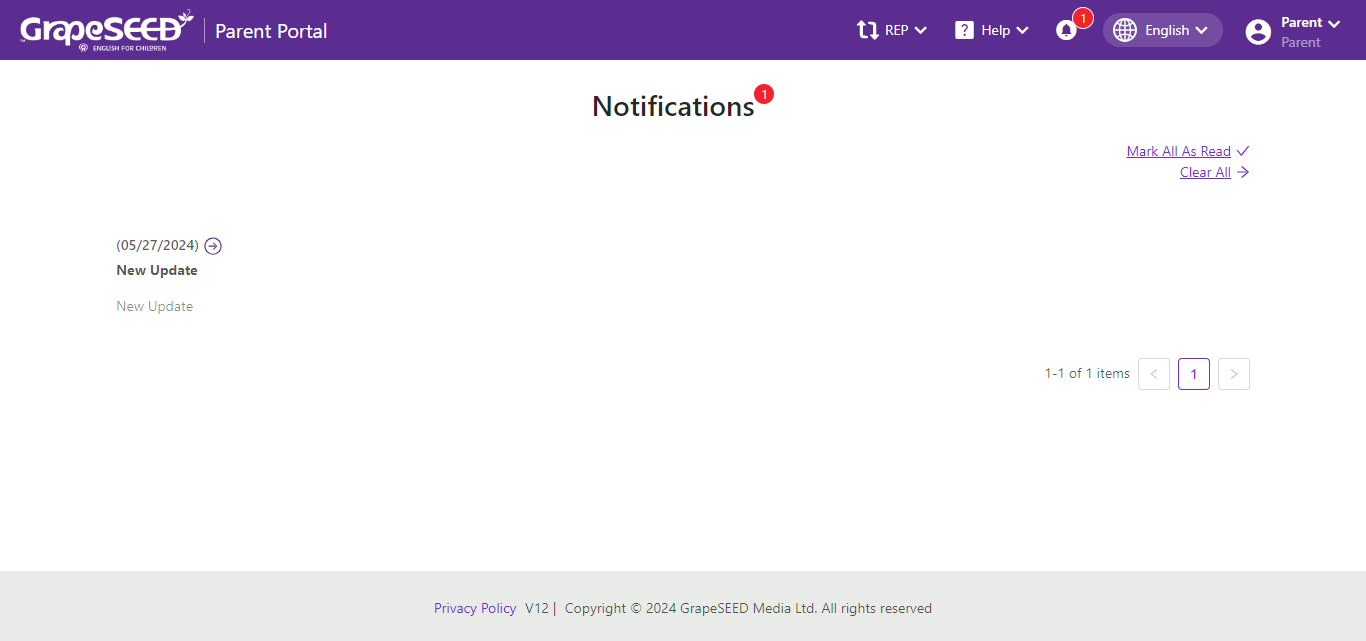Parent Notification View
The Parent Portal provides parents notifications on the header of the home page. These notifications include system updates to GrapeSEED, a new version of the GrapeSEED program, or any new features available to children and parents alike.
This technical documentation will aid in the practical how-to questions regarding viewing the notifications:
How to View Your Notifications
You can view all parent-related notifications from the GrapeSEED Parent Portal. Log in to the parent site and go to the 'My Children' dashboard. You may view all related notifications by clicking on the notification bell icon ![]() .
.
The notification bell icon and notification count can be seen on the header. Clicking on the bell icon will show notifications in an easy-to-read list. In a list, a maximum of five notifications can be seen. Click on the Show More link to view more notifications. The 'Show more' will open the Notifications page.